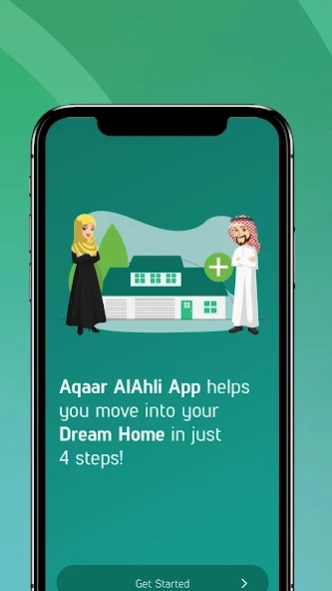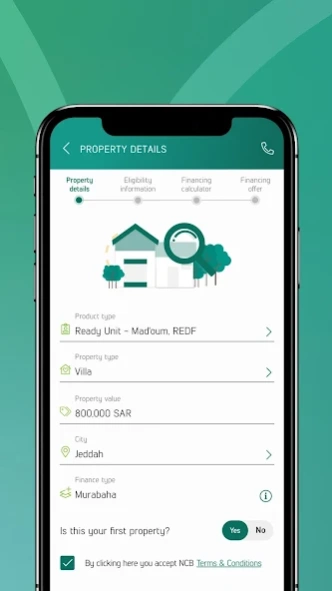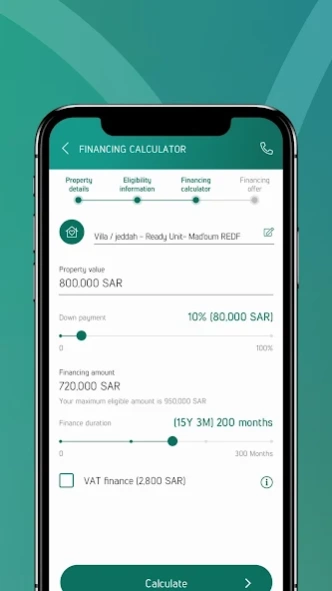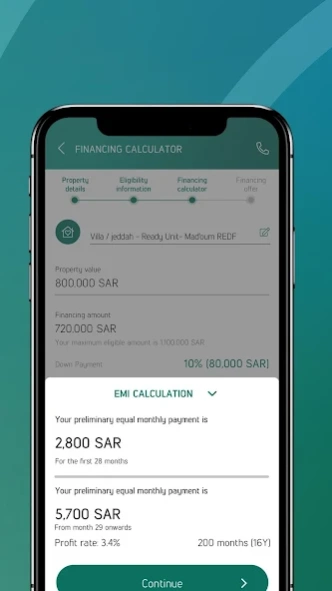SNB AlAhli Aqar 1.0.14
Free Version
Publisher Description
SNB AlAhli Aqar - SNB AlAhli Aqar App enables customers to apply for residential finance
At the Saudi National Bank, we strive to provide the best digital experience for our clients in order to carry out their banking interactions digitally. The Aqar AlAhli Mobile App enables customers to apply for residential finance anytime and from anywhere, without the need to visit a branch.
AlAhli Mobile App services offers:
· SNB Salaried customers can apply for popular REDF products:
o Ready Unit Mad’oum
o Construction Finance
o MOH Off Plan
o Equity Release
· Build your custom financing plan with the easy-to-use affordability calculator
· Select additional features & benefits, including “2in1” with your PF account, Mortgage Guarantee Scheme, Retiree Stepdown, Income Subsidy, & Grace Period (subject to eligibility rules)
· Get same day Approval in Principle (AIP) for your RF application
· Scan required documents anywhere with your phone’s camera or saved files, and accept your financing contract via secure e-signature
· Track your RF application in real-time from the dashboard & receive updates on your phone directly
· Contact our dedicated RF support team at any time from the phone icon in the App
Notes:
· Residential Finance currently offered to SNB existing salaried customers only
· Use your SNB Internet banking username and password (AlAhliOnline or AlAhliMobile)
About SNB AlAhli Aqar
SNB AlAhli Aqar is a free app for Android published in the Accounting & Finance list of apps, part of Business.
The company that develops SNB AlAhli Aqar is The Saudi National Bank (SNB). The latest version released by its developer is 1.0.14.
To install SNB AlAhli Aqar on your Android device, just click the green Continue To App button above to start the installation process. The app is listed on our website since 2023-10-26 and was downloaded 2 times. We have already checked if the download link is safe, however for your own protection we recommend that you scan the downloaded app with your antivirus. Your antivirus may detect the SNB AlAhli Aqar as malware as malware if the download link to com.alahli.rf is broken.
How to install SNB AlAhli Aqar on your Android device:
- Click on the Continue To App button on our website. This will redirect you to Google Play.
- Once the SNB AlAhli Aqar is shown in the Google Play listing of your Android device, you can start its download and installation. Tap on the Install button located below the search bar and to the right of the app icon.
- A pop-up window with the permissions required by SNB AlAhli Aqar will be shown. Click on Accept to continue the process.
- SNB AlAhli Aqar will be downloaded onto your device, displaying a progress. Once the download completes, the installation will start and you'll get a notification after the installation is finished.